What are Lean Boards?
Lean boards are visual management tools that provide a centralized space for teams to track and manage their work. By displaying key information in a clear and organized manner, lean boards enable teams to stay focused, prioritize tasks, and work towards their goals.
A typical lean board consists of several sections, including a to-do column, an in-progress column, and a completed column. Each task or project is represented by a card or sticky note that moves across the columns as it progresses. This visual representation allows team members to quickly see the status of each task and identify bottlenecks or areas that require attention.
Lean boards IPS Lean Board Solutions are typically placed in a central location where team members can easily see and access them. This promotes transparency and encourages collaboration, as everyone has visibility into the team’s progress and priorities. By using lean boards, teams can align their efforts, improve communication, and work together towards a common goal.
Benefits of using Lean Boards
Implementing lean boards in your organization can bring a wide range of benefits. Let’s explore some of the key advantages of using lean boards to boost productivity:
- Increased Efficiency: Lean boards help teams streamline their workflows by visualizing tasks, highlighting dependencies, and identifying potential bottlenecks. By having a clear overview of the work at hand, teams can make informed decisions, prioritize effectively, and eliminate waste.
- Reduced Waste: Lean principles focus on eliminating waste in all its forms. By using lean boards, teams can identify and address inefficiencies, such as unnecessary handoffs, excessive waiting time, or overproduction. This leads to improved productivity, reduced costs, and a more streamlined operation.
- Enhanced Team Engagement: Lean boards promote transparency, collaboration, and accountability within teams. When team members have visibility into each other’s work, they can provide support, share knowledge, and celebrate achievements. This fosters a sense of belonging, ownership, and motivation, leading to higher levels of engagement and productivity.
- Improved Communication: Lean boards serve as a central hub for information sharing. Team members can easily see project updates, key performance indicators, and important announcements. This reduces the need for lengthy meetings or endless email threads, allowing teams to communicate more efficiently and make data-driven decisions.
- Continuous Improvement: Lean boards encourage a culture of continuous improvement by promoting reflection and learning. By regularly reviewing and updating the board, teams can identify areas for improvement, experiment with new approaches, and track the impact of their actions. This iterative process leads to ongoing optimization and increased productivity over time.
By leveraging these benefits, organizations can create a more productive and efficient work environment. Let’s now explore how to create a lean board in your organization by using our Lean Board Configurator.
How to create a Lean Board
Creating a lean board involves several steps that ensure its effectiveness and alignment with your team’s needs. Let’s break down the process into actionable steps:
- Define the Purpose: Start by clarifying the purpose of your lean board. What are the specific goals you want to achieve? Is it to track daily tasks, manage projects, or improve communication? By understanding the purpose, you can design a board that meets your team’s unique requirements.
- Design the Layout: Determine the layout of your lean board based on your team’s workflow and preferences. Consider the number of columns, the size of the board, and the visual representation of tasks. Some teams prefer a simple three-column layout (to-do, in-progress, completed), while others may require additional sections or swimlanes.
- Select the Right Tools: Choose the right tools and materials for your lean board. Options range from physical whiteboards and sticky notes to digital platforms and project management software. Consider factors such as accessibility, ease of use, and compatibility with your team’s existing tools and processes.
- Customize the Board: Tailor your lean board to your team’s specific needs. Add labels, color codes, or symbols to represent different task types, priorities, or deadlines. This visual customization helps team members quickly understand the status and importance of each task.
- Gather the Required Information: Determine the key information that needs to be displayed on the lean board. This may include project updates, metrics, team goals, or upcoming deadlines. Ensure the information is relevant, up-to-date, and easily understood by all team members.
- Implement Visual Cues: Use visual cues to enhance the effectiveness of your lean board. For example, you can use red flags to highlight urgent tasks, green checkmarks to signify completed tasks, or progress bars to indicate the status of ongoing projects. These visual cues make it easier for team members to quickly assess the situation and take appropriate action.
- Establish Maintenance Processes: Set up processes to regularly update and maintain the lean board. Assign responsibilities for updating the board, ensuring data accuracy, and removing outdated information. This ensures that the board remains a valuable and reliable source of information for the team.
By following these steps, you can create a lean board that effectively supports your team’s productivity and collaboration. Next, let’s explore how to select the right information for your lean board.
Selecting the right information for your Lean Board
When designing your lean board, it’s crucial to select the right information to display. The goal is to provide team members with the necessary context and visibility to make informed decisions and prioritize their work effectively. Here are some key types of information to consider:
- Key Performance Indicators (KPIs): Displaying relevant KPIs on the lean board helps team members understand the overall performance and progress towards goals. Examples of KPIs include sales targets, customer satisfaction scores, or project completion rates. Choose KPIs that align with your team’s objectives and provide actionable insights.
- Project Updates: Keep team members informed about the status of ongoing projects. Display information such as project milestones, deadlines, and dependencies. This helps team members understand how their work contributes to the larger project and identify potential roadblocks or delays.
- Team Goals: Clearly communicate the team’s goals and objectives on the lean board. This ensures that everyone is aligned and working towards a common purpose. Break down the goals into actionable tasks or milestones to provide a clear roadmap for the team.
- Resource Allocation: If your team works on multiple projects or tasks simultaneously, display resource allocation information on the lean board. This helps team members understand who is responsible for each task and the availability of resources. It also allows for better coordination and prevents overloading individuals.
- Important Announcements: Use the lean board to share important announcements, such as upcoming events, policy changes, or team celebrations. This ensures that everyone has access to the latest information and reduces the need for separate communication channels.
Remember to regularly review and update the information displayed on the lean board to keep it relevant and impactful. By selecting the right information, you empower your team to make informed decisions, prioritize effectively, and stay focused on their goals.
Implementing Lean Boards in your organization
Implementing lean boards in your organization requires a thoughtful approach to ensure a smooth transition and maximum adoption. Here are some steps to consider:
- Gain Leadership Support: Secure buy-in from key stakeholders and leaders within your organization. Explain the benefits of lean boards and how they align with the organization’s goals. Leadership support is crucial for successful implementation and long-term sustainability.
- Identify Pilot Teams: Start with a pilot implementation involving a small group of teams or departments. This allows for testing, gathering feedback, and making necessary adjustments before rolling out to the entire organization. Choose teams that are open to change and enthusiastic about improving their productivity.
- Provide Training and Support: Offer training sessions and resources to help teams understand the purpose, benefits, and usage of lean boards. Provide guidance on how to populate the board, update information, and conduct effective board meetings. Offer ongoing support to address any questions or challenges that may arise.
- Encourage Collaboration: Emphasize the collaborative nature of lean boards. Encourage team members to actively participate, share insights, and offer support to their colleagues. Foster a culture of open communication, continuous learning, and collective problem-solving.
- Monitor Progress and Provide Feedback: Regularly assess the impact of lean boards on team productivity and collaboration. Collect feedback from team members and address any concerns or suggestions. Use this feedback to refine and improve the implementation process.
- Scale and Expand: Once the pilot teams have successfully adopted lean boards, expand the implementation to other teams and departments. Share success stories and best practices to inspire and motivate others to embrace this productivity-enhancing tool.
By following these implementation steps, you can ensure a successful integration of lean boards into your organization, leading to improved productivity and collaboration across the board.
Training your team on using Lean Boards
Implementing lean boards is just the first step. To maximize their effectiveness, team members need to be trained on how to use and get the most out of this powerful tool. Here are some training tips to consider:
- Orientation Session: Conduct an orientation session to introduce the concept of lean boards and their benefits. Explain how they fit into the team’s workflow and goals. This session should address any questions or concerns team members may have.
- Hands-on Practice: Provide hands-on practice sessions where team members can interact with the lean boards and understand how to update and use them effectively. This allows them to become familiar with the tool and gain confidence in its usage.
- Role-Playing Exercises: Conduct role-playing exercises to simulate board meetings and showcase best practices. This helps team members understand the dynamics of effective board meetings, such as clear communication, active listening, and problem-solving.
- Continued Support: Offer ongoing support and resources to team members as they start using lean boards in their daily work. This can include cheat sheets, FAQs, or access to a dedicated support channel. Regularly check in with team members to address any questions or challenges they may encounter.
- Encourage Feedback: Create a feedback loop where team members can provide feedback on the usage and effectiveness of lean boards. This feedback can help identify areas for improvement and drive continuous optimization.
By investing in training and support, you empower your team to leverage lean boards to their full potential, boosting productivity and collaboration.
Tracking and measuring the effectiveness of Lean Boards
To ensure the ongoing success and optimization of lean boards, it’s important to establish metrics and track their effectiveness. Here are some key metrics to consider:
- Task Completion Rate: Measure the percentage of tasks that are completed within the expected timeframe. This metric helps evaluate the efficiency of task management and the impact of lean boards on task completion.
- Cycle Time: Calculate the average time it takes for a task to move from the “to-do” column to the “completed” column. This metric provides insights into the speed and efficiency of task execution.
- Team Engagement: Assess team engagement by measuring participation levels during board meetings and collaboration on the board itself. This can be done through surveys, feedback sessions, or by tracking the number of comments or updates made by team members.
- Quality Metrics: Evaluate the quality of work by monitoring metrics such as customer satisfaction scores, error rates, or defect counts. This helps assess the impact of lean boards on work quality and process improvement.
- Feedback and Satisfaction: Regularly gather feedback from team members on their satisfaction with lean boards. This can be done through surveys, focus groups, or one-on-one discussions. Use this feedback to identify areas for improvement and address any concerns or challenges.
By tracking these metrics, you can continuously monitor the effectiveness of lean boards and make data-driven decisions to optimize their impact on productivity and collaboration.
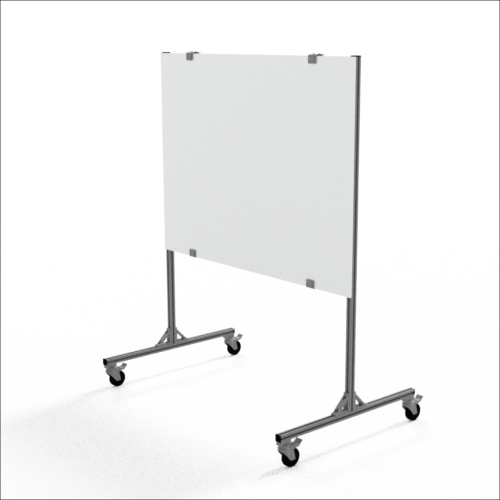 Boosting productivity is a top priority for businesses looking to stay competitive in today’s fast-paced world. One effective strategy to achieve this goal is by implementing lean boards, also referred to as lean visual management boards. There are many types of lean board configurations in use, such as production control boards, quality control boards, inventory management boards and many others suited to a multitude of industries such as manufacturing, construction, healthcare and software development. In this step-by-step guide, we will explore how lean boards can revolutionize your workplace and enhance productivity.
Boosting productivity is a top priority for businesses looking to stay competitive in today’s fast-paced world. One effective strategy to achieve this goal is by implementing lean boards, also referred to as lean visual management boards. There are many types of lean board configurations in use, such as production control boards, quality control boards, inventory management boards and many others suited to a multitude of industries such as manufacturing, construction, healthcare and software development. In this step-by-step guide, we will explore how lean boards can revolutionize your workplace and enhance productivity.


